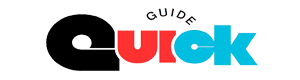WhatsApp Business Account
Whatsapp Business Account is a messaging app. The app that everyone can download and use completely free of charge. The whatsapp business app is designed for small businesses so that businesses can easily communicate with their customers.
As a businessman, you can see various features here. With these features, communicating with customers will become much easier. You can be the owner of a business organization. You can benefit your organization in various ways through a whatsapp business account for any small or large business organization.
So in today’s article, we will give a detailed idea about what is a whatsapp business account? And how to set up a whatsapp business account.
What is a WhatsApp Business Account?
Whatsapp Business is a popular messaging app. A different version of WhatsApp is WhatsApp Business. This app is mainly prepared for small business owners. This app basically has different types of business tools. Using which any business can enjoy the maximum benefits of the customer handling process.
Various advance tools can be used while communicating with customers. Through Whatsapp Business Account. You will get the opportunity to set up a business profile separately under the name of your business.
So, by choosing the opportunity to communicate directly with customers under your business name, you can send answers to commonly asked questions using this business account.
With this WhatsApp Business Account, you can enjoy even greater benefits, which is. You can send automated messages that you have set in advance to your customers.
As a result, those messages will be sent to your customers automatically while you are busy. Along with that, by integrating Facebook catalog, you can display your business products directly through chat. And your son can add the pictures and prices of his products directly to his business profile account.
Along with that, through WhatsApp business profile, customers will get the option to order their favorite products to buy. I hope you understood by following the discussion written above. What is WhatsApp business account basically. If you still have trouble understanding. Then read the discussion above again.
How to set up a WhatsApp business account?
There are some steps to follow to set up a Whatsapp business account. So let’s tell you how to set up a WhatsApp business account.
- First of all, you have to download WhatsApp Business Apps on your smart mobile. And to download, you can go directly to Google Play Store.
- After installing Whatsapp Business App. You have to register it with your mobile number. Before that, you have to click on the Agree and continue link in the app.
- You will click on the Next button with your mobile number.
- Then a verification code will be sent to your mobile, you have to collect it correctly.
- Then WhatsApp will automatically collect the OTP code that comes to your mobile.
- Then you will click on the Continue button, click on the Allow button, then skip the unnecessary options.
If you can work according to the information provided above, you will be able to set up a WhatsApp Business account.
Whatsapp Business Profile Setup
You can set up a whatsapp business account according to the method given above. Now how to set up a whatsapp profile. Follow the methods given to know about it.
Once your whatsapp business account is created, you will see a page called create your business profile.
- So first you will see a camera icon. Click there and set a picture for the profile.
- Then you have to select your business name, business category.
- Then click on the more options below and add a general description of your business.
- Then you will see the create a catalog page. There you will click on the not now button.
- Then your business account will be completely created in WhatsApp.
Rules for adding products to WhatsApp Business Profile
You set up a WhatsApp Business account and decorate your profile according to the rules given above. You need to know the rules for adding the types of products you want to sell for your business.
So let’s find out what types of products you will sell to customers. How to add their pictures, price and product information. And how customers can order to buy your products, let’s learn step by step.
- From the WhatsApp chat app, click on the options button at the top.
- Then you will get different types of options, from there click on the Business Tools option.
- Then on the Business Tools page, you will see the option called Catalog, click there.
- On the Catalog page, you will see the option called Add New Item, click there.
- By clicking on the Add New Item option, you can add your own products step by step.
- You will get the option to add your product image, price, product description, fill them in correctly.
Last words:
Friends of yours who wanted to know what is a WhatsApp business account? And how to set up this business account. We have explained it in detail.
If you still have any questions about WhatsApp business after the article or need any help, please contact us.