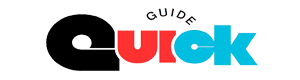The Internet
The Internet is basically a collection of many networks. And several routers are used to connect all these networks together. Then each network is given a set of IP addresses. These IP addresses also have different categories. We will discuss that later.
Then, when each network ID is given a unique IP address, it is connected to the network using various protocols.
And the networks are connected to each other by routers. In this way, we get the entire world’s internet service from a computer or network ID. I hope you have created a general idea. For now, this will do. To know the details, you will have to study the network more deeply.
Now the question is, how are the network IDs physically connected to the internet? To connect to the network, each device, i.e. your computer or mobile phone, must have a NIC card or network interface card. So, to provide internet connection, the first thing you need to do is install the NIC card on your device.
Then one end of a network cable will be connected to your NIC card and the other end will be connected to a cable modem, DSL modem, or router.
How is your computer connected to a network? Then to connect your network to another network, you will need a router. Then, when you turn on the data connection on your mobile or computer, you will be connected to the internet world.
You may ask, in reality, I have never seen a cable connected to a mobile, so how is the internet connected? The answer is, to get an internet connection on your mobile, you must go to some ISP or Internet Service Provider. And this work is done by your mobile operator. Grameenphone, Banglalink, Airtel, or whatever operator you are using.
In exchange, these operator service providers have to pay a charge, which we call purchasing an internet package. However, in most cases, we get satellite internet connection services through mobiles. This is discussed in detail below in the Types of Internet section.
Types of the Internet:
The Internet can be divided into four main types based on the connection. They are-
- Digital Subscriber Line (DSL)
- Cable Internet Connection
- Fiber Internet Connection
- Satellite Internet Connection
1. Digital Subscriber Line or DSL:
DSL is a low-tech but high-speed settled wireline broadband the web association. It travels over copper telephone lines. The two-wire technology connection allows you to provide broadband internet without any interference from your phone service.
Your premises are connected to the service via a DSL modem, which you connect to office devices via wireless or wired local area networks (LANs).
If you do light to moderate web browsing, cloud backups, and file sharing, then DSL is right for your business. This connection can support video conferencing and audio streaming and features fast download speeds.
Simply put, the Wi-Fi connection we have at home is basically an example of a DSL internet connection.
2. Cable Internet Connection:
The same connection that allowed people to flip from National Geographic to ESPN for years can also bring broadband the internet connectivity to your business. Cable broadband is typically available over coaxial cables. However, newer technologies now use hybrid-fiber coaxial (HFC) connections.
If you do moderate file sharing, web browsing, and online backups, then cable internet is a good fit for your business. It can prove to be an efficient connection type when you need to use VoIP services and HD audio streaming and need moderate upload speeds and fast downloads.
3. Fiber Internet Connection:
Fiber-optic the internet connections are one of the newer entrants in the broadband world. This technology offers you incredibly fast speeds, and small businesses can rely heavily on this connection for their daily operations. Unfortunately, however, this technology is only available in a few locations across the United States.
If you are struggling with heavy web browsing, online backups, and persistent files like Heroku logs and others, then fiber-optic will be the right internet solution for your business. It can also be considered a best internet connection type for frequent HD audio streaming, VoIP services, hosting servers, and complex cloud-based services.
4. Satellite Internet Connection:
Now suppose, if your business is located in a remote or rural area where there is no access to landline internet service such as cable, fiber or DSL, then a satellite internet connection will be your only recourse.
Note here, in most cases, your ISP will have installed a receiver dish and pointed it towards the southern sky.
The dish (dish) receives data from satellites orbiting in space in the form of radio frequencies, which are translated into internet signals by a modem in your office. Hope this is not difficult to understand.
But unfortunately, current satellite the internet technology cannot provide speeds as fast as cable or DSL. This is because the stations are about 22,300 miles away from the earth, which is a huge journey for data to travel. On the other hand, the speed of a landline internet connection is comparatively much higher.
Remember here, by speed I mean the speed of the internet, but in the case of satellite connection, network packets flow at a higher speed than landlines. However, due to the greater distance, it seems to us that the network speed is lower. I think you get the point.
read more:
- WhatsApp Business Account Guideline
- Web development programming language
- Guidelines for becoming a web developer